About the Bulk CVs Download feature
The Bulk CVs Download feature helps employers download all CVs of a job posting, instead of downloading each CV one by one. After customer admins submit a download request, the system will process the request and send you an email containing the CV download link. You can also track the Download History on ITviec Customer.
User guidelines for sending a request to download CVs in bulk
Step 1:
Access Jobs or Applications from the left side menu
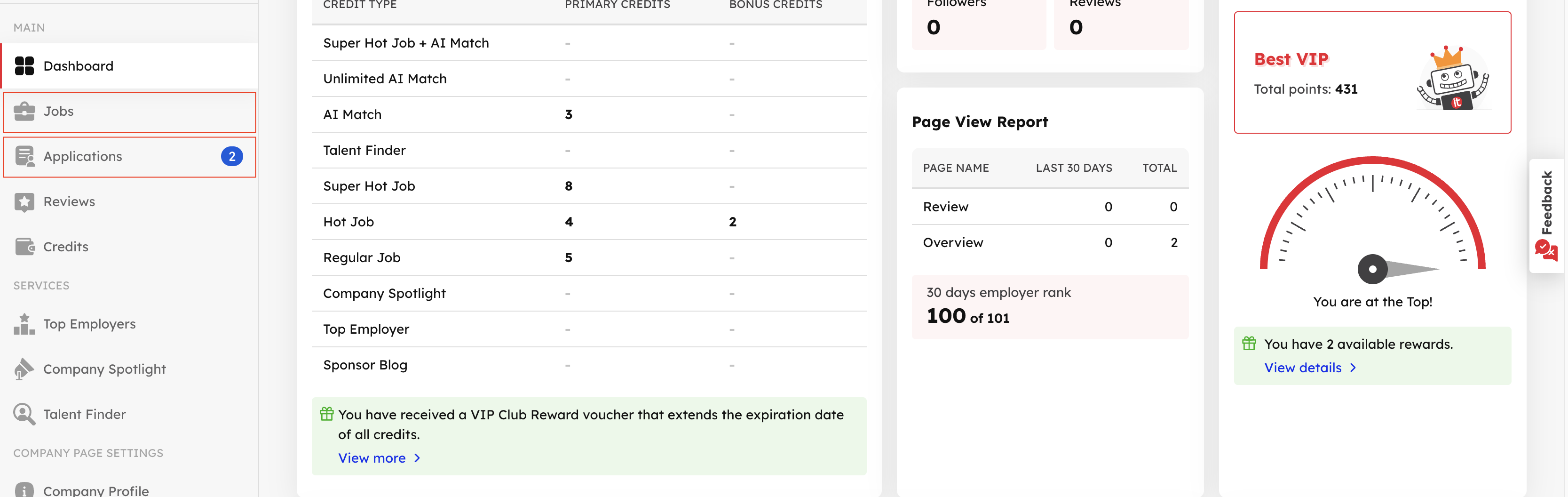
Step 2:
Select Download > Download CVs in bulk
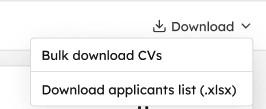
Step 3:
Select the Job Posting you want to download CVs in bulk. You can combine the Posting selection with the available filters on Submitted Date and Experience Level to download the appropriate CVs.
For example, you can combine the filter by posting ‘Senior Java Developer’ and Experience Level is ‘Experienced’ to download the appropriate CVs
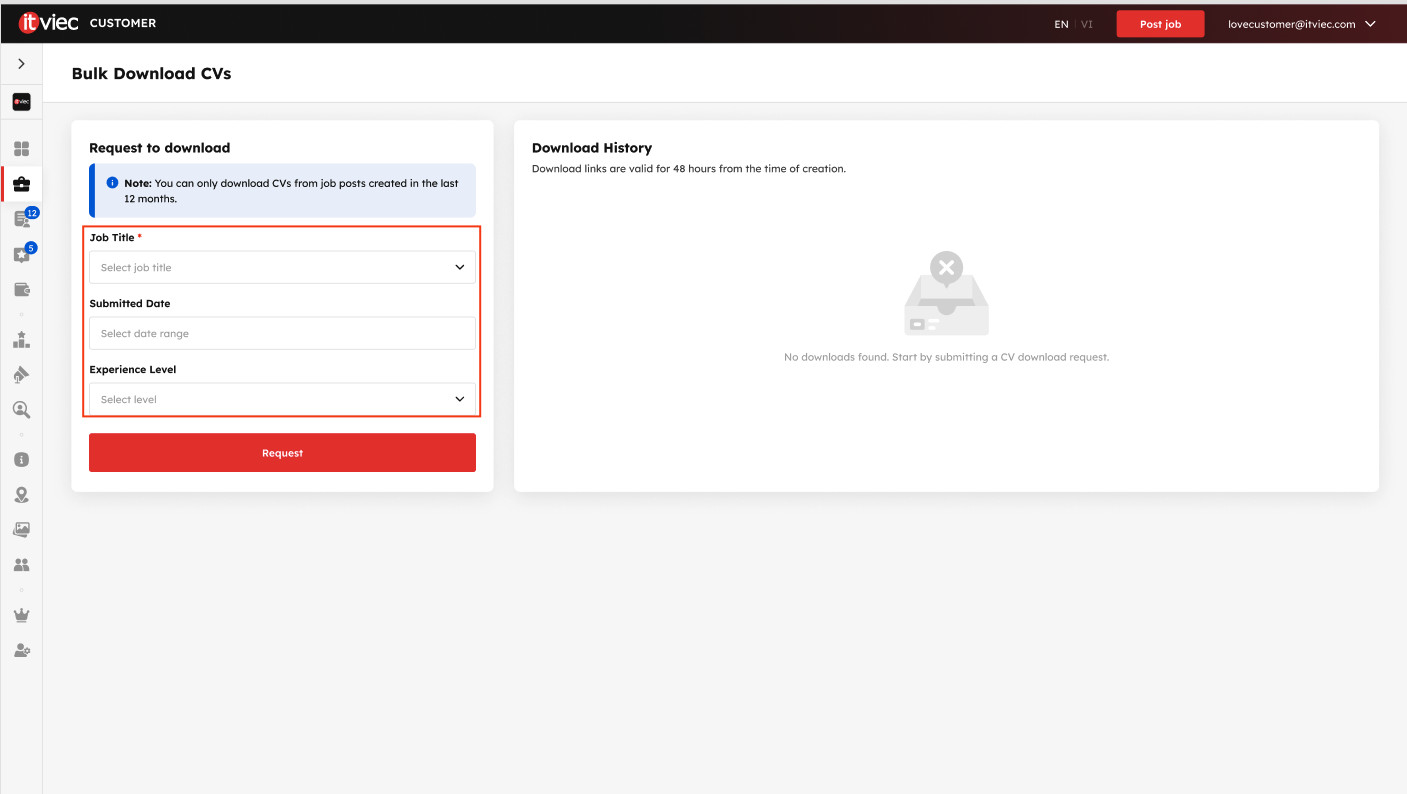
Step 4:
Select “Request” Button
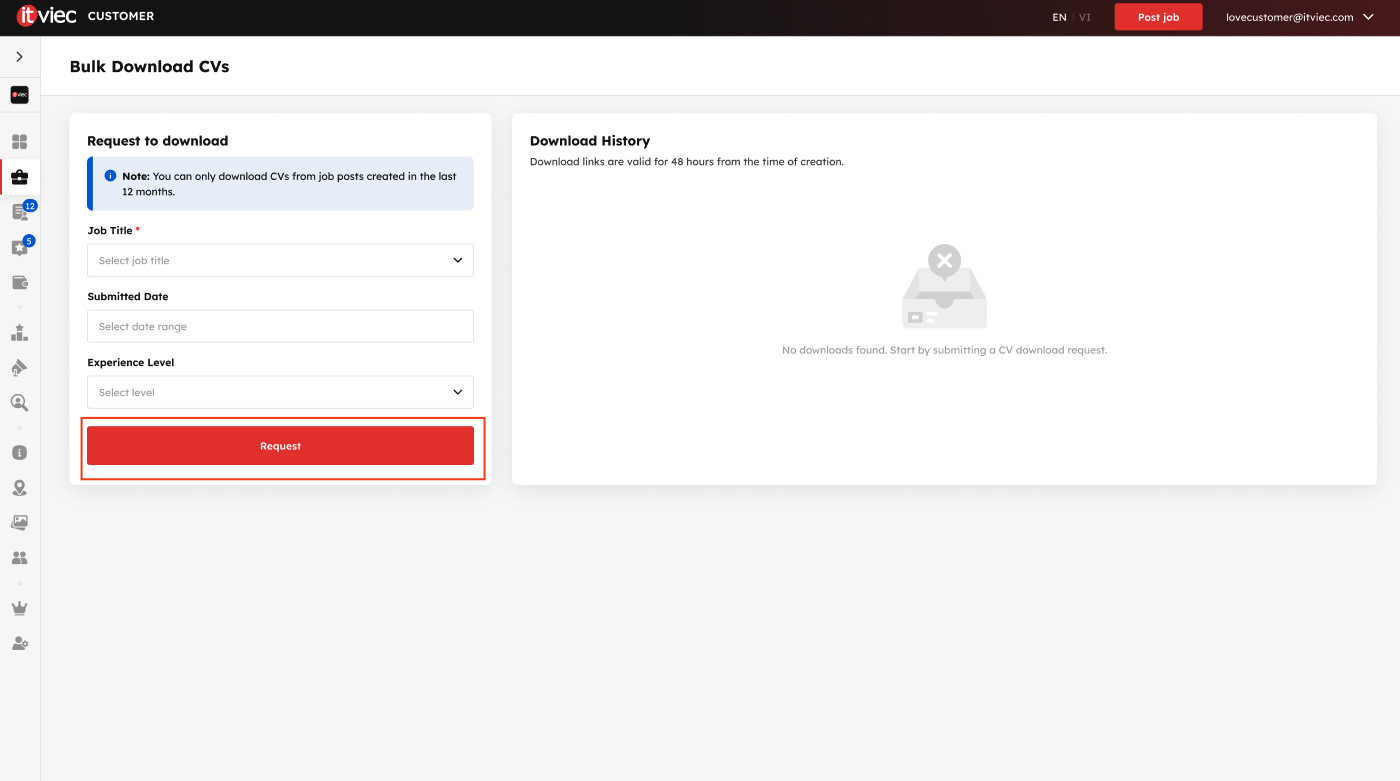
About Download History
You can check the request status in Download History, including the following information:
- number of CVs downloaded
- request date
- posting
- status
There are 4 statuses in Download History
- Preparing: the request is being processed
- Ready: the request is processed successfully, the email contains The download link has been sent.
You can access the download link right in Download History - Failed: the request processing failed
Please try to make another request if you need to download again - Expired: the download link will expire within 48 hours from when you receive the email containing the link
Notices when sending a CV download request
You can only send 1 request/time, and must wait until the request being processed is successfully processed to send the next request
The CV download link will be valid within 48 hours from when you receive the email containing the link
The bulk CVs download feature only applies to job postings posted within 1 year.

